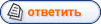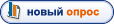- ЛентаПятница 06.02.2026 03:38

in.uCoz.org - создан в помощь uCмастеру и служит для решения проблем возникших у пользователей администрирующих сайты системы uCoz. Все вопросы пишите на форуме в соответствующий раздел
Вы находитесь: Главная » Выравнивание таблицы - Форум- Страница 1 из 1
- 1
Форум » Сообщество "Скрипты - in.uCoz.org" » Вопросник - Как? и Чаво? » Выравнивание таблицы Выравнивание таблицы oRIGINAL Дата: Суббота, 03.05.2014, 12:55 | Сообщение # 1 
Вот понравилась мне такблица
hltm
<table class="simple-little-table" cellspacing='0'>
<tr>
<th>Алгоритмы </th>
<th>Выполненность</th>
<th>Наличие прогонов</th>
</tr><!-- Table Header -->
<tr>
<td>Генетический алгоритм</td>
<td>100%</td>
<td>Да</td>
</tr><!-- Table Row -->
<tr>
<td>Муравьиный алгоритм</td>
<td>100%</td>
<td>Да</td>
</tr><!-- Darker Table Row -->
<tr>
<td>Метод Ньютона</td>
<td>20%</td><td>Нет</td>
</tr>
<tr>
<td>Дифференциальный алгоритм</td>
<td>80%</td>
<td>Нет</td>
</tr>
<tr>
<td>Метод наискорейшего пуска</td>
<td>100%</td>
<td>Да</td>
</tr>
<tr>
<td>Случайный поиск</td>
<td>23%</td>
<td>Да</td>
</tr>
<tr>
<td><a href="blog.harrix.org">Гиперссылка</a></td>
<td>80%</td>
<td><a href="blog.harrix.org">Да</a></td>
</tr>
</table>
css
.simple-little-table {
font-family:Arial, Helvetica, sans-serif;
color:#666;
font-size:12px;
text-shadow: 1px 1px 0px #fff;
background:#eaebec;
margin:20px;
border:#ccc 1px solid;
border-collapse:separate;
-moz-border-radius:3px;
-webkit-border-radius:3px;
border-radius:3px;
-moz-box-shadow: 0 1px 2px #d1d1d1;
-webkit-box-shadow: 0 1px 2px #d1d1d1;
box-shadow: 0 1px 2px #d1d1d1;
}
.simple-little-table th {
font-weight:bold;
padding:21px 25px 22px 25px;
border-top:1px solid #fafafa;
border-bottom:1px solid #e0e0e0;
background: #ededed;
background: -webkit-gradient(linear, left top, left bottom, from(#ededed), to(#ebebeb));
background: -moz-linear-gradient(top, #ededed, #ebebeb);
}
.simple-little-table th:first-child{
text-align: left;
padding-left:20px;
}
.simple-little-table tr:first-child th:first-child{
-moz-border-radius-topleft:3px;
-webkit-border-top-left-radius:3px;
border-top-left-radius:3px;
}
.simple-little-table tr:first-child th:last-child{
-moz-border-radius-topright:3px;
-webkit-border-top-right-radius:3px;
border-top-right-radius:3px;
}
.simple-little-table tr{
text-align: center;
padding-left:20px;
}
.simple-little-table tr td:first-child{
text-align: left;
padding-left:20px;
border-left: 0;
}
.simple-little-table tr td {
padding:18px;
border-top: 1px solid #ffffff;
border-bottom:1px solid #e0e0e0;
border-left: 1px solid #e0e0e0;
background: #fafafa;
background: -webkit-gradient(linear, left top, left bottom, from(#fbfbfb), to(#fafafa));
background: -moz-linear-gradient(top, #fbfbfb, #fafafa);
}
.simple-little-table tr:nth-child(even) td{
background: #f6f6f6;
background: -webkit-gradient(linear, left top, left bottom, from(#f8f8f8), to(#f6f6f6));
background: -moz-linear-gradient(top, #f8f8f8, #f6f6f6);
}
.simple-little-table tr:last-child td{
border-bottom:0;
}
.simple-little-table tr:last-child td:first-child{
-moz-border-radius-bottomleft:3px;
-webkit-border-bottom-left-radius:3px;
border-bottom-left-radius:3px;
}
.simple-little-table tr:last-child td:last-child{
-moz-border-radius-bottomright:3px;
-webkit-border-bottom-right-radius:3px;
border-bottom-right-radius:3px;
}
.simple-little-table tr:hover td{
background: #f2f2f2;
background: -webkit-gradient(linear, left top, left bottom, from(#f2f2f2), to(#f0f0f0));
background: -moz-linear-gradient(top, #f2f2f2, #f0f0f0);
}
.simple-little-table a:link {
color: #666;
font-weight: bold;
text-decoration:none;
}
.simple-little-table a:visited {
color: #999999;
font-weight:bold;
text-decoration:none;
}
.simple-little-table a:active,
.simple-little-table a:hover {
color: #bd5a35;
text-decoration:underline;
}
Постоянно по левому нижнему краю выравнивается. Помогите решить проблему. Нужно чтобы по верхнему выравнивалась.«Пред. тема | След. тема» 
Reactor Дата: Суббота, 03.05.2014, 16:59 | Сообщение # 2 
oRIGINAL, а скрины где? Это мне надо ставить ее у себя, смотреть, въехать, что ты хочешь, а уже потом говорить, а так бы глянул скрин, в коде посмотрел, что, да как.
Если я правильно понял, то тебе нужно чтобы она выравнивалась по центру, если да, то вот код.
Код.simple-little-table {
font-family:Arial, Helvetica, sans-serif;
color:#666;
font-size:12px;
text-shadow: 1px 1px 0px #fff;
background:#eaebec;
margin: 0 auto;
border:#ccc 1px solid;
border-collapse:separate;
-moz-border-radius:3px;
-webkit-border-radius:3px;
border-radius:3px;
-moz-box-shadow: 0 1px 2px #d1d1d1;
-webkit-box-shadow: 0 1px 2px #d1d1d1;
box-shadow: 0 1px 2px #d1d1d1;
}
.simple-little-table th {
font-weight:bold;
padding:21px 25px 22px 25px;
border-top:1px solid #fafafa;
border-bottom:1px solid #e0e0e0;
background: #ededed;
background: -webkit-gradient(linear, left top, left bottom, from(#ededed), to(#ebebeb));
background: -moz-linear-gradient(top, #ededed, #ebebeb);
}
.simple-little-table th:first-child{
text-align: left;
padding-left:20px;
}
.simple-little-table tr:first-child th:first-child{
-moz-border-radius-topleft:3px;
-webkit-border-top-left-radius:3px;
border-top-left-radius:3px;
}
.simple-little-table tr:first-child th:last-child{
-moz-border-radius-topright:3px;
-webkit-border-top-right-radius:3px;
border-top-right-radius:3px;
}
.simple-little-table tr{
text-align: center;
padding-left:20px;
}
.simple-little-table tr td:first-child{
text-align: left;
padding-left:20px;
border-left: 0;
}
.simple-little-table tr td {
padding:18px;
border-top: 1px solid #ffffff;
border-bottom:1px solid #e0e0e0;
border-left: 1px solid #e0e0e0;
background: #fafafa;
background: -webkit-gradient(linear, left top, left bottom, from(#fbfbfb), to(#fafafa));
background: -moz-linear-gradient(top, #fbfbfb, #fafafa);
}
.simple-little-table tr:nth-child(even) td{
background: #f6f6f6;
background: -webkit-gradient(linear, left top, left bottom, from(#f8f8f8), to(#f6f6f6));
background: -moz-linear-gradient(top, #f8f8f8, #f6f6f6);
}
.simple-little-table tr:last-child td{
border-bottom:0;
}
.simple-little-table tr:last-child td:first-child{
-moz-border-radius-bottomleft:3px;
-webkit-border-bottom-left-radius:3px;
border-bottom-left-radius:3px;
}
.simple-little-table tr:last-child td:last-child{
-moz-border-radius-bottomright:3px;
-webkit-border-bottom-right-radius:3px;
border-bottom-right-radius:3px;
}
.simple-little-table tr:hover td{
background: #f2f2f2;
background: -webkit-gradient(linear, left top, left bottom, from(#f2f2f2), to(#f0f0f0));
background: -moz-linear-gradient(top, #f2f2f2, #f0f0f0);
}
.simple-little-table a:link {
color: #666;
font-weight: bold;
text-decoration:none;
}
.simple-little-table a:visited {
color: #999999;
font-weight:bold;
text-decoration:none;
}
.simple-little-table a:active,
.simple-little-table a:hover {
color: #bd5a35;
text-decoration:underline;
}
Заменять только CSS.

oRIGINAL Дата: Суббота, 03.05.2014, 19:36 | Сообщение # 3 
Reactor, спасибо что уделил время. То, что ты скинул я уже пробовал. не решает проблему.А скрин... Не думал что он вообще чем то модет помочь, ну ладно вот, это в теме на форуме в ннизу она постоянно прилипает


Prosvetekvator Дата: Суббота, 03.05.2014, 20:10 | Сообщение # 4 
А что выравнивается то не так? Судя по скрину все окей.
Проблемы по установке скриптов пишите на форум: тыц
Пообщаться здесь


oRIGINAL Дата: Суббота, 03.05.2014, 21:25 | Сообщение # 5 
Prosvetekvator, да щас по середине, но по внизу прилипает, я ж писал. А мне бы чтоб к верхнему краю... Сообщение отредактировал oRIGINAL - Суббота, 03.05.2014, 21:25
Reactor Дата: Суббота, 03.05.2014, 23:11 | Сообщение # 6 
oRIGINAL, у меня все по центру и нет отступов вниз и в коде нету. Скинь ссылку на страницу, возможно в дизайне или на странице что-то делает отступ.



oRIGINAL Дата: Воскресенье, 04.05.2014, 11:57 | Сообщение # 7 
Reactor, оно у меня в теме на форуме прилипает к низу. 
Reactor Дата: Воскресенье, 04.05.2014, 19:11 | Сообщение # 8 
oRIGINAL, держи, сделал. И вправду, так нормально, а как на форум вставляешь делает ачешуительный отступ сверху.
Это по месту, где хочешь таблицу.
Код<link type="text/css" rel="stylesheet" href="/tablica.css">
<table class="simple-little-table">
<tr>
<th>Алгоритмы </th>
<th>Выполненность</th>
<th>Наличие прогонов</th>
</tr><!-- Table Header -->
<tr>
<td>Генетический алгоритм</td>
<td>100%</td>
<td>Да</td>
</tr><!-- Table Row -->
<tr>
<td>Муравьиный алгоритм</td>
<td>100%</td>
<td>Да</td>
</tr><!-- Darker Table Row -->
<tr>
<td>Метод Ньютона</td>
<td>20%</td><td>Нет</td>
</tr>
<tr>
<td>Дифференциальный алгоритм</td>
<td>80%</td>
<td>Нет</td>
</tr>
<tr>
<td>Метод наискорейшего пуска</td>
<td>100%</td>
<td>Да</td>
</tr>
<tr>
<td>Случайный поиск</td>
<td>23%</td>
<td>Да</td>
</tr>
<tr>
<td><a href="blog.harrix.org">Гиперссылка</a></td>
<td>80%</td>
<td><a href="blog.harrix.org">Да</a></td>
</tr>
</table>
Это в ФМ (Файловый менеджер)
http://reactorcity.ru/tablica.css
Создай свой файл tablica.css и залей его в ФМ
Вот доказательство что работает, вставлял даже в набитом битком текстом форум, все нормально отображает.


Форум » Сообщество "Скрипты - in.uCoz.org" » Вопросник - Как? и Чаво? » Выравнивание таблицы - Страница 1 из 1
- 1
Понравилась тема? Расскажи друзьям...
Администрация in.uCoz.org категорически против нарушений авторского права, но проследить за всеми новостями мы технически не можем, так как новости берутся из открытых источников в интернете. Если вы считаете, что материал нарушает ваше авторское право, обратитесь к администрации. Сделать бесплатный сайт с uCoz
Сделать бесплатный сайт с uCoz